hexo初始化使用文档
hexo 环境准备
1 | npm init -y # 初始化npm |
Butterfly 安装依赖
1 | # 安装 Butterfly 主题 |
Butterfly 主题依赖 Pug 和 Stylus 渲染器,需要安装以下插件:
1 | bun add hexo-renderer-pug hexo-renderer-stylus --save |
配置主题
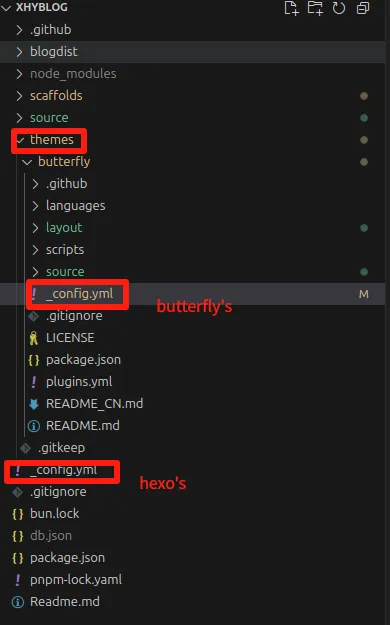
打开 Hexo 的配置文件 _config.yml,将主题设置为 butterfly:
1 | theme: butterfly |
本地预览
在项目目录下运行以下命令,启动本地服务器:
1 | hexo server |
1 | bun add hexo-generator-search --save |
音乐插件
1 | bun add --save hexo-tag-aplayer |
All articles on this blog are licensed under CC BY-NC-SA 4.0 unless otherwise stated.

